Compositor Software FAQ
These are Frequently Asked Questions for Compositor Software products. This section consists of basic guides for using the software beyond the manual description.
What is Compositor Software?
Compositor Software is a military veterans organization for developing synthetic bionic prosthesis with Artificial Intelligence. Its main product is Compositor operating system, which is used for disabled persons communication. It’s main application for deaf and dumb persons or persons with contusion. The main principle of Compositor is to synthesize language and aid the vocal cords in forming the proper sound in response to brainwave modem signal.
What is Compositor?
Compositor is a brainwave modem with neurological engine. It is a software modem you can install on your Android device. There are several active builds of brainwave modems that are available worldwide by Compositor Software, they are: SAS24P3L, RAD96, AVOX, RTC4k. They are all freely available on Google Play Market.
What is SASER?
SASER is an SDR for iOS and Android. It is used for converting RTTY stream into VTTY stream. It uses very low frequency radio channel at 3500 baud to send telemetry of the device into “Omega” navigation system control panel and can feedback the signal of receiving station.
Compositor Software Max for Live devices compatibility with Ableton Live 11
Here is the list of all Compositor Software Max for Live devices and their compatibility status with Ableton Live 11.0
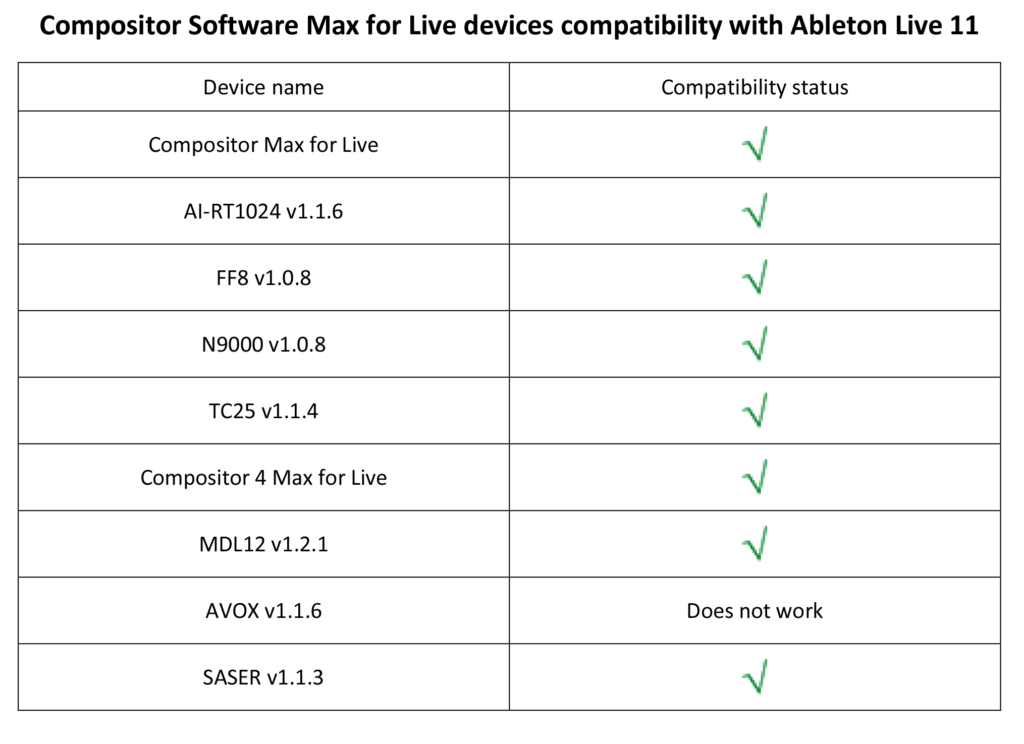
How to feed MDL12 Max for Live with Compositor Pro v2 signal on Windows?
- Install Compositor Pro v2;
- Start Compositor 2.0.6 once with admin privileges;
- Choose a ReWire option in Setup window;
- Close the software;
- Open up Compositor 2.0.6 again;
- Open up Ableton Live 9;
- Select Compositor 2.0.6 as an input on Ableton Live 9 audio channel;
- Press start in Compositor 2.0.6;
- Press start button in Ableton Live 9;
- Both programs play in sync with Ableton Live 9 tempo;
- Put the MDL12 Max for Live on the audio channel you feed with Compositor 2.0.6;
- Start processing of Compositor 2.0.6 output with MDL12 Max for Live;
- Press stop button to listen to feedback.
Are these all standalone devices within M4L?
There are four standalone devices available through the Compositor Software Web Shop. They are: Compositor Pro v1, Compositor Pro v2, SASER and Compositor v3 Hypervisor Radio Shack. SASER and Compositor are also available as Max for Live devices.
Compositor v3 Hypervisor Radio Shack hosts six instruments in one standalone for Windows x64. They are: RTC8k holographic radar, N9000, TC25, AI-RT1024, FF8 and SASER.
RTC8k holographic radar is for sale together with Compositor v3 rack as one product. All the other devices should be bought for Compositor v3 rack separately.
For example, if you buy N9000 Max for Live device, the N9000 serial number is also suitable for standalone Compositor v3 rack.
This way a modular structure achieved such as Eurorack modules for example inside one 19″ rack, but all of them are virtual machines.
To sum up Max for Live license for the N9000, TC25, AI-RT1024, FF8 and SASER gives access to Compositor v3 modules inside Hypervisor Radio Shack rack. Buying them you get Max for Live device and serial number, which is cross platform.
How to install Compositor Software standalone products on Mac OS X if you run into unidentified developer problem?
Here what you need to do if you run into unidentified developer problem during opening Compositor Software standalone applications for a first time on Mac OS X (since Mountain Lion 10.7):
The function, which prevents you from opening Compositor Software applications is the Gatekeeper introduced in Mac OS X 10.7. Gatekeeper options are found in Apple menu > System Preferences… > Security & Privacy > General tab under the header “Allow applications downloaded from:” set it to Anywhere.
Then copy Compositor Software application to Applications folder from the provided .dmg file.
What do abbreviations mean?
Compositor Software has two types of programs – server (IGUI© – integrated GUI) and executed by the user (with GUI). Program abbreviations are developer codes. Compositor Software programs made using MaxMSP language/software where the standalone programs are executed at the Runtime and all Gen~ libraries compiled at the Runtime moment also. There is a distinction between GUI design and GenExpr code writing. In the programs where GUI design is present the GUI marking goes at the second place after the title. For example, in SASER SAS24P3L – SASER is a title of program but SAS24P3L is GUI marking. Marking is made by the principle of main driving functions of the program. In SAS24P3L SAS is a title prefix, 24P is a number of bands of program execution level and 3L is a number of program layers. SASER CS16RT5 – CS is Compositor Software, 16 is a number of thousands of samples in the buffer and RT5 is minimal effectivity of program in omega. There is only prefix title of GenExpr code in server programs. For example, RT-z8 is a server version of SASER CS16RT5. RT means Real Time, and z8 is a number of z parameter. Z is an oversampling number multiplier and links the three buses of SASER code such as original bus where FM is happening, secondary bus where VLF communications happens and oversampling bus where main communication happens which counts by the formulae. Z number is also an initial bit state of the system.
Please read more about Gen~ and its GenExpr language at the MaxMSP site.
If z8 is a bit number, why there is RT-z128 when MaxMSP Runtime is only 64-bit high?
MaxMSP is not only a program language, it is parser/linker/loader software. GenExpr library is compiled for your platform at Runtime moment. The Gen~ itself can contain only double precision floating point variables, which are 64-bit, however, virtual machine realized as Gen~ library may define bits up to 128-bit without block summing and execute at Runtime moment.
Please read more about Gen~ and its GenExpr language at the MaxMSP site.
I am receiving a message to "insert disk into drive Device/Hardisk5/DR5" when opening program.
Try to load the software with removable media inserted in to removable disk drive if it causes the problem. In addition, disabling SD card reader may help.
Does Compositor work with MIDI or just WAV files?
Compositor can process WAV or AIFF files and can generate synthesizer material. However, not all versions have the same functionality.
Here is the list of Compositor Software versions and their abilities:
| Software version |
Process WAV or AIFF files |
Controlled by MIDI |
Signal source generators |
| Compositor Pro 1 |
3 granular players, 1 granular engine and 2 sample players |
No |
3 FM generators |
| Compositor Pro 2 |
3 granular players, 1 granular engine and 2 sample players |
Yes |
3 FM generators |
| Compositor v3 |
Real-time sampling of material |
No |
4 synthesizers, 1 arranger, self-feeding 8 kHz VLF radio with one FM generator |
| Compositor v4 |
8 loop player decks with real-time sampling |
No |
Self-feeding 262 kHz VLF radio with one FM generator, arranger |